Making Your Personal Facebook Profile Private
Facebook personal profile and business page are two very different things. Your Facebook business page is all about your franchise and the Tutor Doctor brand. You may also use Facebook for personal use to connect with friends, family and share your personal opinions and updates about your life as well as interact in local Facebook groups.
Why Make Your Personal Profile Private?
It is important to remember that you now represent the Tutor Doctor brand, both physically in your community and online. Your personal opinions/beliefs are yours and not that of the Tutor Doctor brand. Just as you would not drive your branded car recklessly or be rude to the cashier while wearing a branded shirt, you need to ensure your personal activity online is not be perceived to represent the Tutor Doctor brand. Furthermore, a prospective client may search for you personally online. If you have shared opinions online that do not align with theirs, you may lose business.
How to Make Your Personal Profile Private
1. Login to Facebook
2. Click on the arrow in the top right hand corner, then click on ‘Settings & privacy’, then click on 'Privacy Checkup'
3. Go through each of the areas to check your privacy settings. What you want is that only 'friends' can see your posts, content etc.
You can also go to 'Privacy shortcuts' after click on the top right arrow and 'Settings & privacy'.
1. Go to Privacy and check all your settings. I.e. you want to ensure your activity, and how people can find/contact is only your 'friends' on Facebook.
2. Go to 'Profile and tagging' and update settings as shown below. 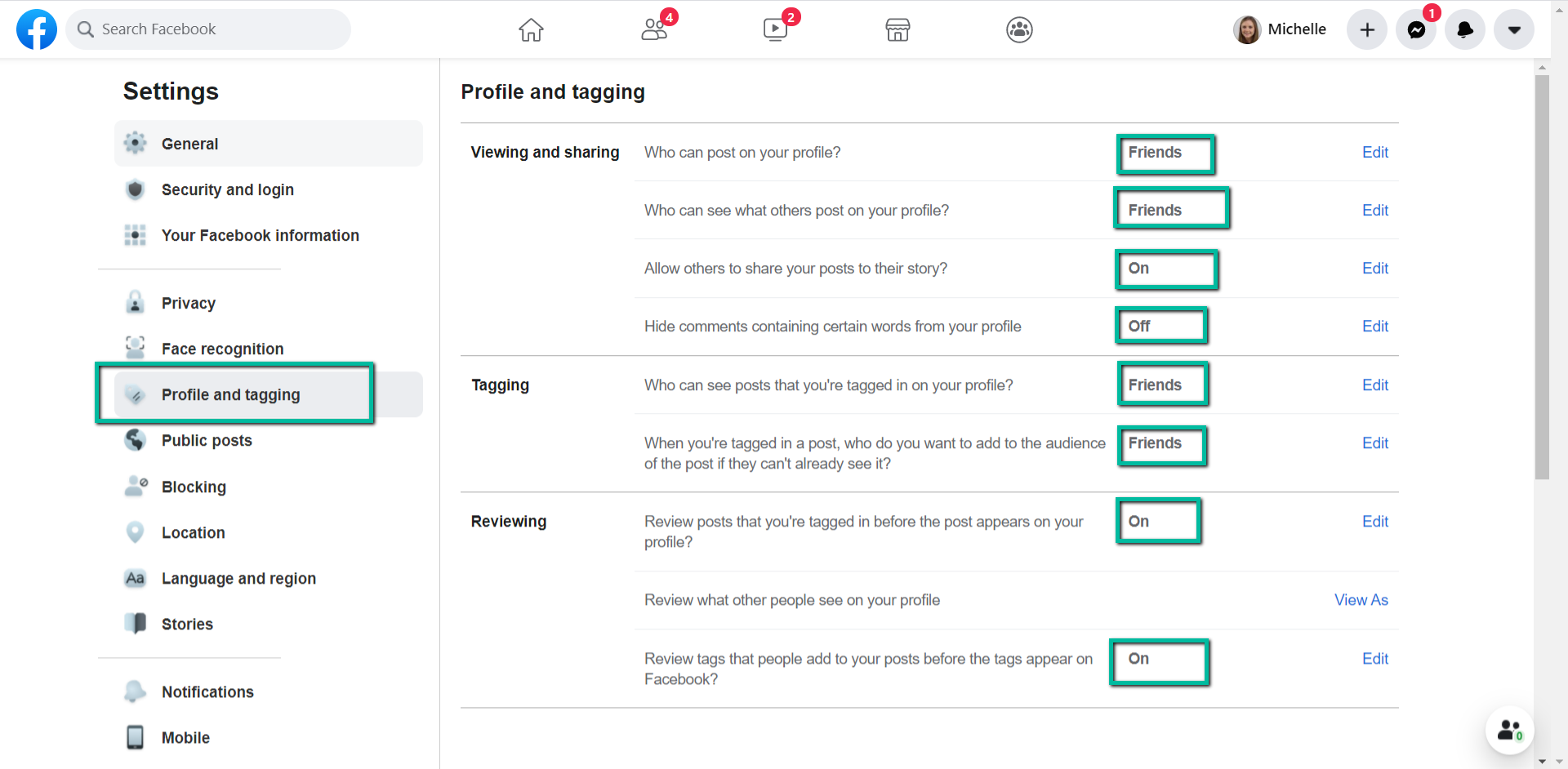
3. Go to 'Public posts' and update settings as shown below
Related Articles
How Your Personal Profile is Connected to Your Business Page
A Facebook personal profile and business page are two very different things as described above. Your Facebook business page is all about your franchise and the Tutor Doctor brand. It acts as a mini website. A Facebook personal profile is used to ...How to Verify Your Google Business Profile
Verifying your Google Business Profile (GBP) is a required step to ensure your Tutor Doctor location appears correctly on Google Search and Google Maps. Since Tutor Doctor operates as a service-area business, Google will require that you complete a ...Flagging Fake/Inappropriate Reviews on Google, Facebook and more
Characteristics of a Fake Review The customer isn’t in your CRM system. There are no customer service calls on record. Lack of details (e.g., they haven’t named any specific employees). You noticed a surge of negative reviews in a short period of ...Back to School Teacher Facebook Contest Guide
Back to School is a stressful time for parents and teachers. Teachers often spend their own personal money on their classrooms - show your appreciation to teachers by running this Facebook contest to give them a gift card to help towards classroom ...Facebook Ad & Boosted Post Guide for Lead Generation
Many franchisees are testing out simple Facebook ads or boosted posts to generate leads, so we wanted to provide you with a more comprehensive guide with some best practices around running paid ads. While we have yet to see paid Facebook advertising ...