BANG Email Templates: Opting out of an automatic email
- In the top menu, go to Activities > Email Templates
- Click the name of the email template you would like to opt out of
- Click the Duplicate button shown below to duplicate and edit the original email template
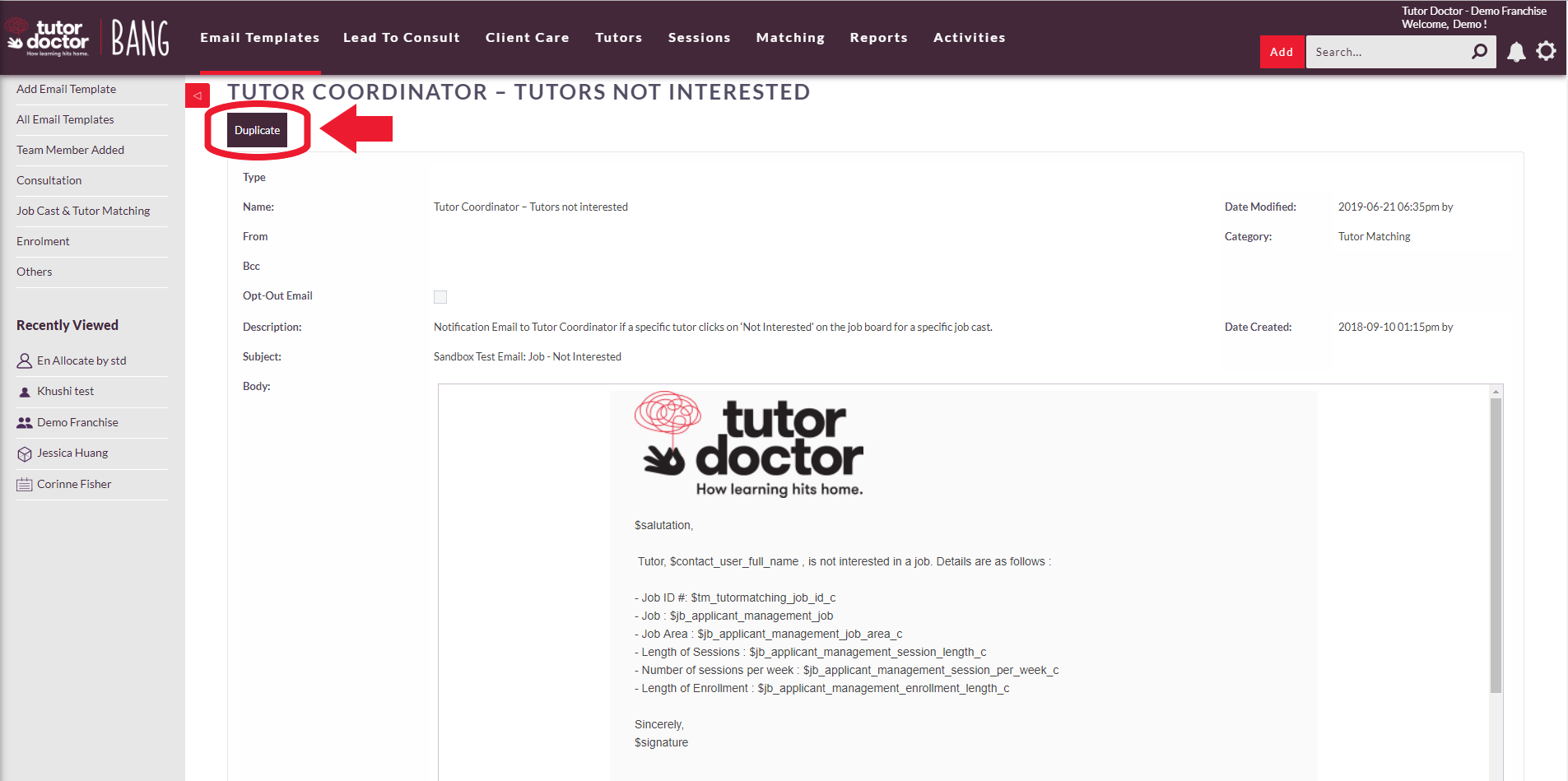
- Check the Opt-Out Email checkbox and click SAVE
Related Articles
Customizing your email templates
Accessing your email templates To access your email templates hover over Activities and click Email Templates. This brings you to the list of all email templates. In the left-hand menu, you also have the option to see the templates sorted by function ...
BANG Email Templates: Updating Social Media Icon Links in Email Signature
Watch the below demo video to see how to update the social media icon hyperlinks in your email signature in the BANG email templates.
BANG Email Summary
This list summarizes the email triggers in BANG, who they go to and if they can be changed in settings. It also colour coordinates the Email Template names to the group receiving it so franchisees can edit the emails in their local office. CLICK HERE ...
Configuring your email in BANG - Using Rackspace
To access the email configuration settings, hover over the gear icon and select Settings. Scroll down to the Email Settings section, and click the Settings button. Click the Mail Accounts tab. Begin by setting up the Outgoing SMTP Mail Servers - This ...
Customizing Email Template Signatures Using HTML